How to correctly depreciate a product
Push now offers a powerful feature that allows old product links to provide an informative carousel showcasing related, active, and in-stock products. This feature is activated as standard and uses programmable AI to select the best available matching products. Below, we explain how you can customise this feature to suit your needs.
How it works
When a customer clicks an old or deprecated product link, instead of encountering a dead end, they’ll see a dynamic carousel of up to 9 products. By default, the AI engine selects these products based on their relevance, availability, and similarity to the deprecated product.
Customising the Deprecated Product Carousel
You can tailor the carousel’s contents and the text displayed above it by following these steps:
1. Customising the Carousel Products
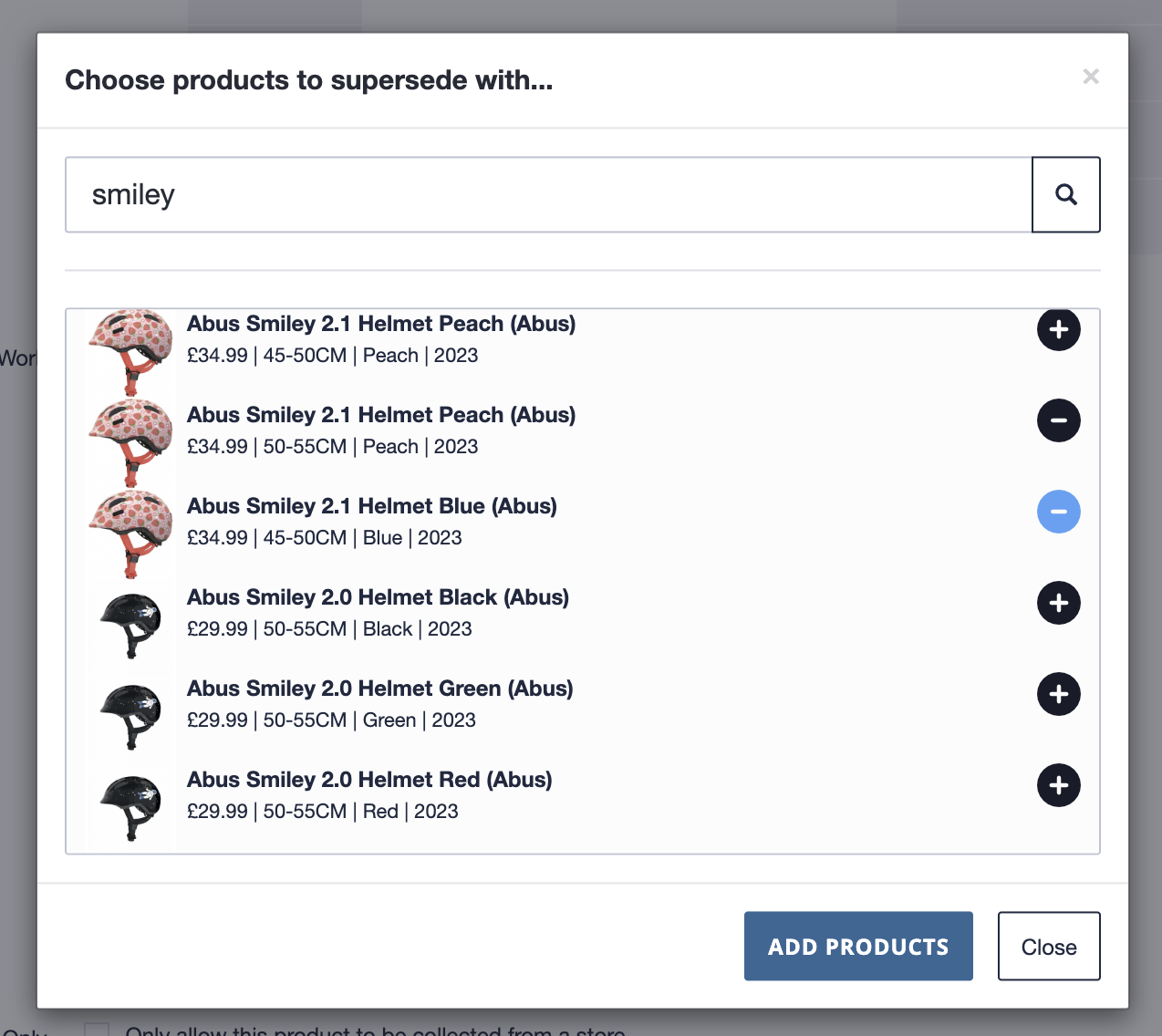
If you wish to have greater control over the products shown in the carousel:
Navigate to the Product Editor in the back end of your Push site.
Select the product you want to customise.
Go to the Options tab.
Locate the option called Deprecated Product.
Use the search function to find and add specific products you want displayed at the start of the carousel.
You can select up to 9 products.
If fewer than 9 products are selected, the AI engine will automatically fill the remaining slots with closely matched items.
2. Editing the Default Text Above the Carousel
You can modify the messaging displayed above the carousel to align with your brand’s tone or provide additional context to customers:
Go to Settings > On-Site Messaging in your Push back end.
Navigate to the section titled Superseded Products.
Update the default text as needed and save your changes.
This text will appear prominently above the carousel on deprecated product pages.
Example Scenarios
Product Replacement Messaging: Highlight that a newer model is available.
Cross-Selling Opportunities: Recommend accessories or complementary items to replace the deprecated product.
Key Benefits of the Feature
Prevents customer frustration by avoiding broken links.
Increases engagement and conversions by guiding customers to relevant products.
Customisable options ensure the carousel aligns with your business needs and branding.
By following these steps, you can make the most of the Deprecated Product Carousel, keeping your site user-friendly and optimised for sales. For further assistance, feel free to reach out to Push Support.
Related Articles
How to add a product to the website / I can't find my product on the website / When I search for the product it isn't there
This is for Ascend retailers only - if you use a different EPOS then please stop reading as this will not be relevant to your site. For a product to be searchable by customers it must be: active in stock categorised Search for the product in admin ...How to remove a product from the website
This is for Ascend retailers only - if you use a different EPOS then please stop reading as this will not be relevant to your site. Look at the product in admin - is "YOUR ID" 0? If yes, continue to the next step If no, skip to step 5 This product ...